473
My .vimrc
This page is updated with the .vimrc on my PC at home every midnight. The file can be downloaded without formatting here. The color scheme I use for gVim is dw_cyan, and I use jellybeans for command-line Vim.
Download my entire .vim directory here.
You can also find my entire Vim configuration on GitHub.
If you would like a list of my favourite .vimrc lines, see my blog post Random vimrc tips.
Screenshots
These screenshots are not updated automatically, and may be out of date.
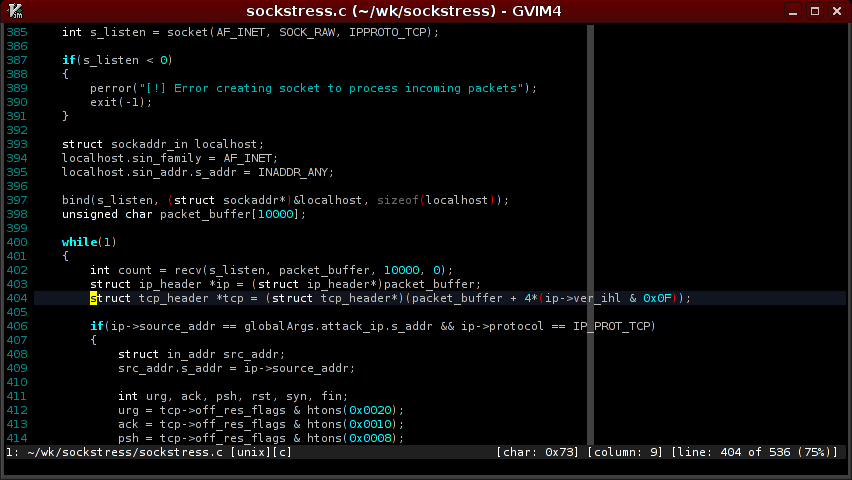
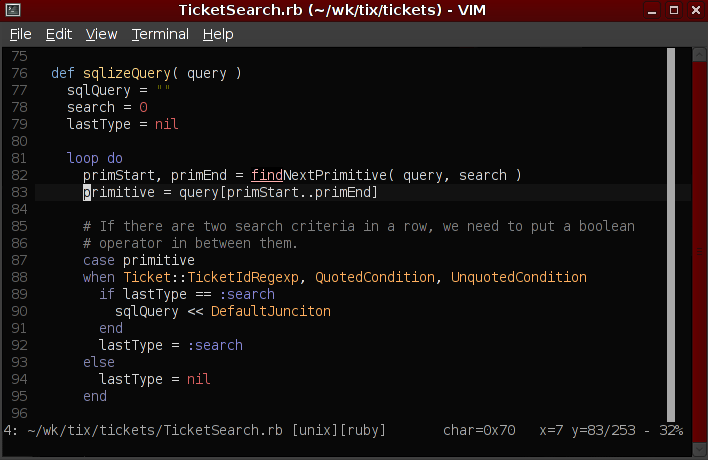
Synchronization Script
#!/bin/bash
# Script for pulling Taylor's vim config from https://defuse.ca/vimrc.htm
# This will destroy the current user's vim configuration (~/.vim, ~/.vimrc)
# and replace it with Havoc's.
# Use unique temp file names so the script can be run by many users at the
# same time.
TMPID="$RANDOM$(whoami)"
# Grab the vimrc
wget -O ~/.vimrc https://defuse.ca/upload/vim/vimrc
# Grab the .vim folder, extract it in /tmp, then move to ~
wget -O /tmp/vimupdate_$TMPID.zip https://defuse.ca/upload/vim/vim.zip
unzip -o /tmp/vimupdate_$TMPID.zip -d /tmp/vimupdate_$TMPID
rm -rf ~/.vim/*
mv /tmp/vimupdate_$TMPID/* ~/.vim/
# Clean up the temporary files
rm -f /tmp/vimupdate_$TMPID.zip
rm -rf /tmp/vimupdate_$TMPID


