Asus G Series Keyboard Design Error
If you have an ASUS G51 or other ASUS laptop with the same keyboard, you may have noticed that the '1', 'p', and Backspace keys don't work. The problem is intermittant, sometimes they work, sometimes they don't. The end result of the issue is that you find yourself hitting the same key over and over until it finally works. I sent my laptop in to ASUS, they replaced the keyboard, but the problem was still there. After a bit of experimentation, I have discovered how to fix the problem.
Solution
You can click any of the images on this page to zoom in.
1. Remove The Keyboard
First, remove the keyboard from the laptop by using two flat-head screwdrivers to unclip the keyboard and lift it from the rest of the laptop. The easiest way to do this is to use one screwdriver to lift right side of the keyboard while pressing on the top right clip with the other screwdriver. Once you have one clip off, slide something under the keyboard to stop it from clipping back in, then unclip the other four clips.
If you're worried about breaking something, just don't force anything and you won't do any damage.

The red boxes in the image show the locations of the clips:
2. Insert Paper
When you remove the keyboard, you will see this:
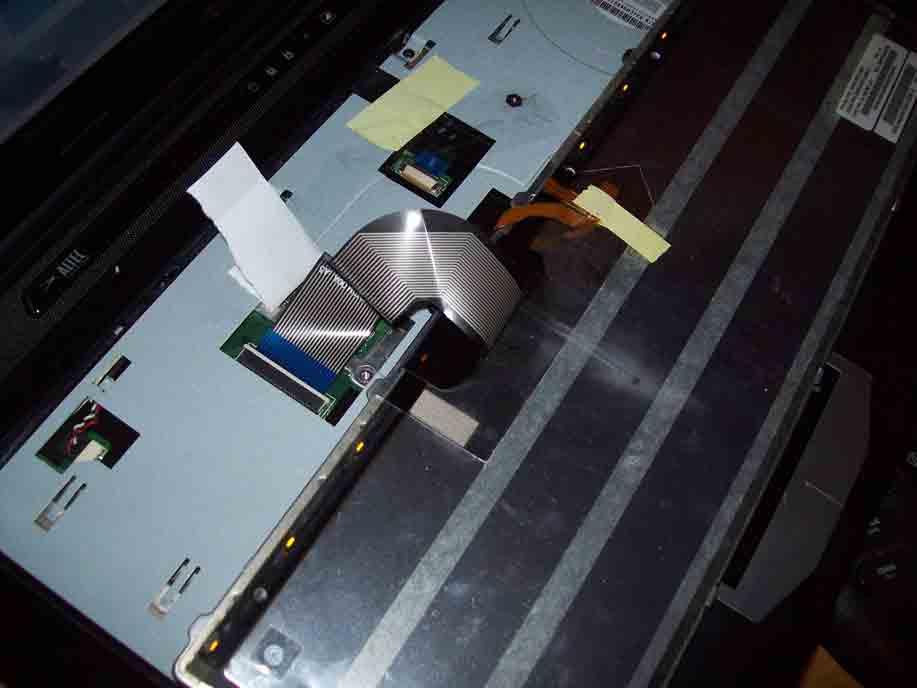
The fat grey wire is what is causing the problem.
The solution is to slide a peice of paper between the grey cable and the motherboard. Just get a normal peice of paper, cut it into a rectangle and slide it under as far as it will go.
Update:The problem came back after a week, but only VERY slightly. I opened it up and saw that the paper had shifed only a tiny bit. So make sure you push it under as far as you can go and maybe tape it in. It could also be that the paper isn't thick enough.. so I used two peices of paper.
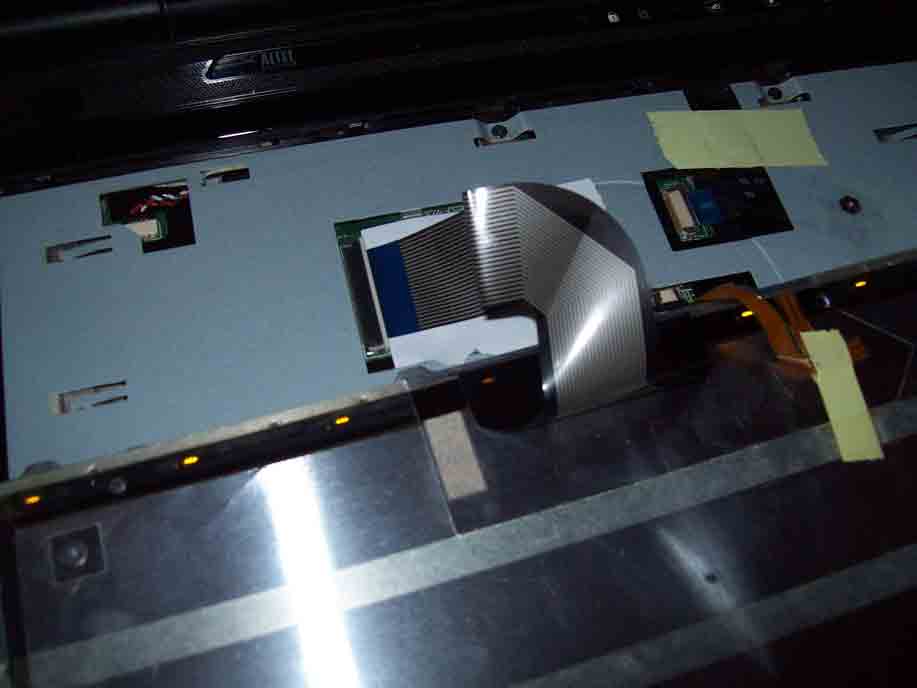
Fixed!
The best ideas on why this is happening were given to me by two users of GRC's Newsgroups. Their idea is that electric signals in the motherboard are getting too close to the keyboard cable. As I understand it, moving current in the motherboard creates a miniature magnetic field. Changing magnetic fields induce electrical currents. So the fact that this wire is too close to the motherboard puts it within these magnetic field, and interference from the motherboard ends up messing with the signals coming from the keyboard.
When the paper is between the motherboard and the keyboard cable, the gap is increased, so the interference is eliminated.
Extra Notes
Here's a look at what's under the wire, if you have any idea what's causing this, please email me.
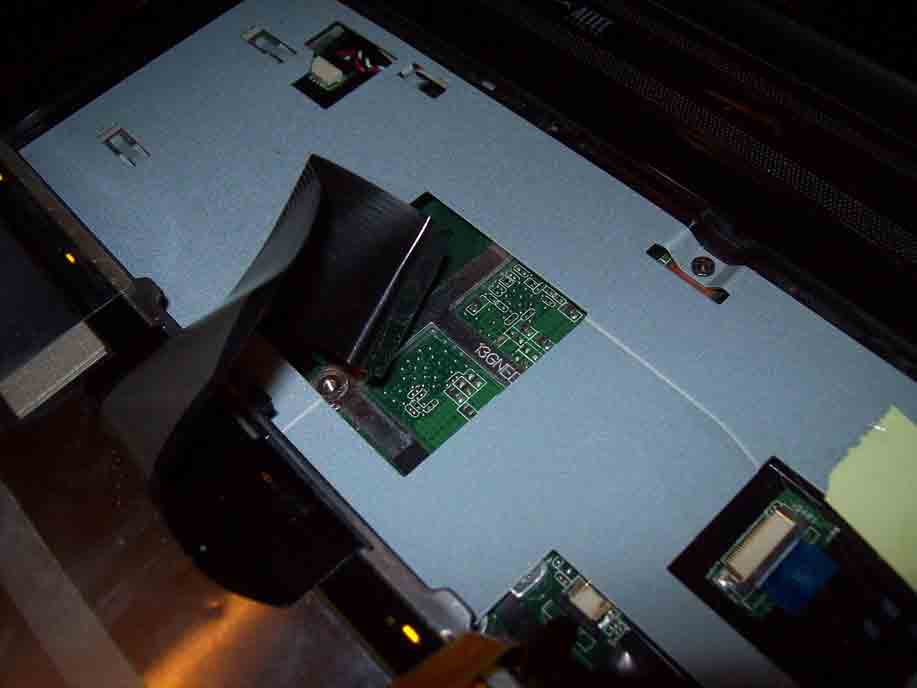
Initially, I put the paper between the bend in the wire, the problem still came back except much less often.
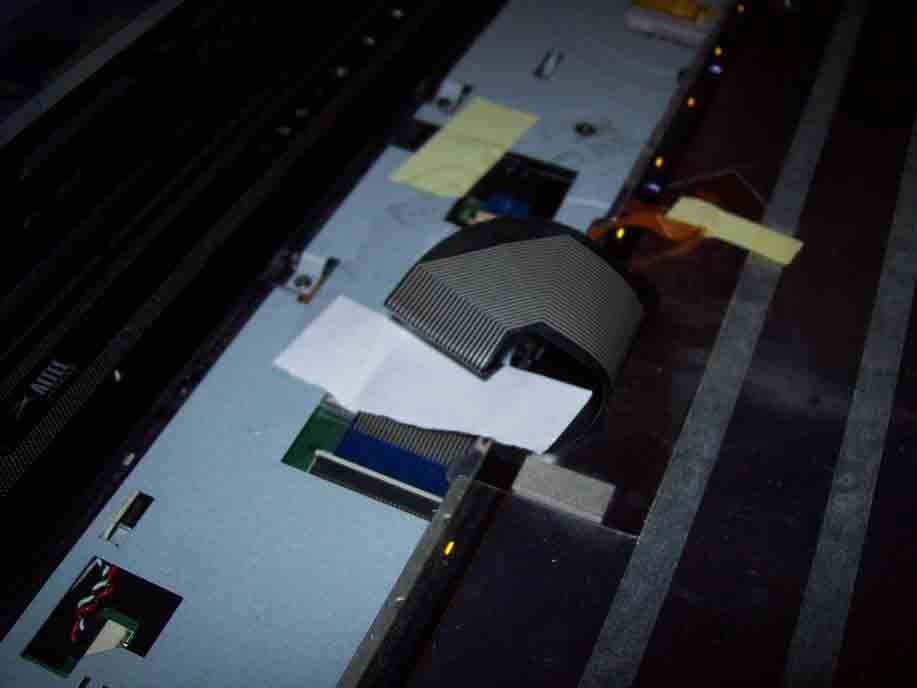
Sources
- http://btoforums.com/showthread.php?t=2131 - Especially user: "Talon757"
- Bill_MI and "The Inquirer" from GRC's Newsgroups.


