High-Security Offline Password Generator
| ASCII: | !z$'{<gxz3j!zT%g#:)qe4'WhEj7|\s>lP`hWF"rE{W@!0|(lv&#=d+5(-!$F:uX |
| Alpha-numeric: | AhCUQTcadmwlqfr4UBYntw8r0mOCJTdaV1KduFswzCCpDutUlG6pKQS78Kf1TDto |
| Hex: | BA94522046CA3A8F411069864DAE8FCE67FF6ED9E6A4AF08359E0BA9823D1DEE |
Online password generators like GRC's Perfect Passwords, and the one above, are very convenient, but by using them you must trust them not to remember your password and share it with third parties. I invite you to download one of my free and open source offline password generators so your pc can create strong passwords with the click of a button. Since these utilities run on your computer, you can be sure that they won't share your password with anyone.
The Windows GUI version combines data from the Cryptographically Secure Random Number Generator (CSPRNG) built into Windows with random mouse movements and other system information (CPU usage, memory usage, high-precision timers, etc.) to produce extremely secure passwords that are completely unique to you. The Linux version creates passwords from true random noise obtained from /dev/random.
Windows Password Generator
This version runs on Windows XP, Windows Vista, Windows 7, Windows 2000, and Windows Server 2003+.
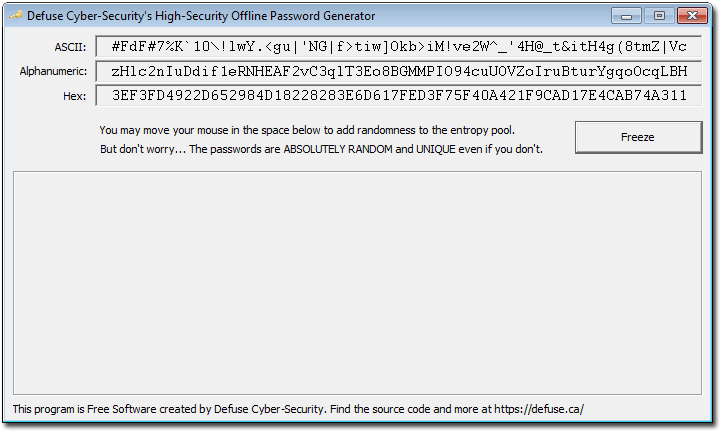

Download Windows Password Generator - 104KB.
Command Line Password Generator for Linux, & UNIX
This version works on any UNIX-like operating system with /dev/random. It supports the following command-line options:
Usage: passgen <type> <optional arguments> WARNING: If automated, you MUST check that the exit status is 0. Where <type> is one of: -x, --hex 64-character hex string -a, --ascii 64-character ASCII string -n, --alpha 64-character alpha-numeric string -w, --words 10 random words from a list of 6709 -h, --help Show this help menu Where <optional arguments> can be: -p, --password-count N Specify number of passwords to generate
How to Install on Linux
- Clone the Git repository.
- Run `make`.
- Run (as root): `install passgen /usr/bin/passgen`.


